SaniQ Practice Update
Please empty the cache of your browser to be able to use the new functions.
In the Microsoft Edge, Google Chrome and Mozilla Firefox browsers, please use the
Key combination Ctrl+Shift+R or Ctrl+F5. You are not sure whether your software
is up to date? In the footer of your application you will find the current
Version number under About SaniQ.
SaniQ Practice Update
Here you can find out which updates we have made for you.
Please empty the cache of your browser to be able to use the new functions.
In the browsers Microsoft Edge, Google Chrome and Mozilla Firefox, please use the key combination Ctrl+Shift+R or Ctrl+F5.
Not sure if your software is up to date? You can find the current version number in the footer of your application under About SaniQ.
Functions
Lorem ipsum dolor sit amet, consectetur adipiscing elit. Ut elit tellus, luctus nec ullamcorper mattis, pulvinar dapibus leo.
Functions
Lorem ipsum dolor sit amet, consectetur adipiscing elit. Ut elit tellus, luctus nec ullamcorper mattis, pulvinar dapibus leo.
Functions
Lorem ipsum dolor sit amet, consectetur adipiscing elit. Ut elit tellus, luctus nec ullamcorper mattis, pulvinar dapibus leo.
Functions
Lorem ipsum dolor sit amet, consectetur adipiscing elit. Ut elit tellus, luctus nec ullamcorper mattis, pulvinar dapibus leo.
Contact
Do you need support in using SaniQ Praxis?
We would be happy to make an appointment with you for a training session for you and your team. Because we want you to be able to use SaniQ Praxis as efficiently as possible.
Or do you have any wishes or comments that you would like to let us know about? Then please feel free to use the following contact form.