How it works - Telemonitoring with SaniQ HERZ in everyday practice
SaniQ HERZ provides you with modern software for monitoring the key vital signs of your heart failure patients. This guide shows you how to optimally integrate telemonitoring into your daily work routine.
SaniQ HERZ provides you with modern software for monitoring the key vital signs of your heart failure patients. This guide shows you how to optimally integrate telemonitoring into your daily work routine.

SaniQ HERZ in everyday practice:
- 1. view overview dashboard
- 2. process monitoring alarms
- 3. check adherence events
- 4. adjust medication and therapy
1. view overview dashboard
Open the SaniQ dashboard once a day, ideally at a fixed time in your workflow. Here you can see at a glance all observation alarms and adherence events that require your attention. If there are no alerts, no further action is required!
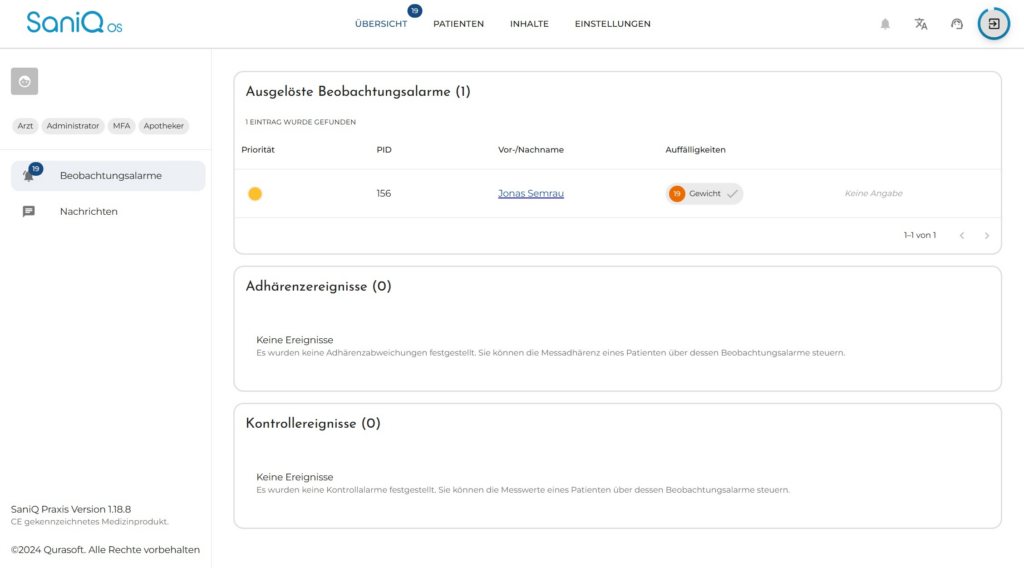
Hint
Viewing all patient measurements in detail is neither necessary nor useful. SaniQ is designed to automatically alert you to alarms and important events. Concentrate on these cases and rely on the automatic notification function.
2. process monitoring alarms
Systematically process existing monitoring alarms:
- Check each alarm individually.
- By clicking on the alarm, you can examine the measured value and assess the need for action.
- If necessary, contact the patient by telephone to obtain further information on their state of health.
- If necessary, consult the attending cardiologist.
- Enter the reason for the alarm at the bottom under "Diagnostics", whether there is a need for medical action and which measures are initiated (e.g. "Adjustment of medication", "Incorrect measurement" or "No action required").
- Save the alarm.
- The saved alarms are archived under "Observation cases" in the patient view and can be viewed here at any time.
How to recognise incorrect measurements:
- Check the plausibility of the measured values.
- Look out for obvious measurement errors (e.g. unrealistic fluctuations).
- If necessary, compare with previous measurements.
- If in doubt, contact the patient for clarification.
3. check adherence events
If measurement results are not available, this will be displayed as an adherence event on the dashboard. In this case, contact the patient and clarify the reasons. In the event of technical problems with the measuring devices or the patient app
patients can contact our support team directly.
4. medication and therapy adjustment
If medical action is required, proceed as follows:
- Discuss any abnormal values with the doctor treating you.
- Document therapy adjustments: After an intervention, you can save an observation alarm with a comment as seen (e.g. "Dose of medication XY increased").
- Inform the patient about the changes.
How quickly do you have to react if necessary?
Summary
- Check dashboard once a day
- Only process observation alarms & adherence events
- Exclude incorrect measurements
- Initiate therapy adjustments if necessary
- No alarms = no action required
With this structured approach, you can integrate telemonitoring efficiently into your daily work routine and at the same time ensure optimum patient care.
Sources:
- Kassenärztliche Bundesvereinigung & GKV-Spitzenverband: Quality Assurance Agreement Telemonitoring in Heart Failure. 2022.
These articles might be of interest to you:

SaniQ HERZ Praxis des Jahres 2025
Inmitten des ländlichen Rheinland-Pfalz hat Dr. Naim Abujarour das Telemonitoring bei Herzinsuffizienz erfolgreich etabliert. Dafür wurde seine kardiolgische Praxis jetzt als „SaniQ Praxis des Jahres“ ausgezeichnet.

Bleiben Sie rund um SaniQ HERZ auf dem Laufenden und abonnieren Sie unseren Newsletter!
