Telemonitoring with SaniQ HERZ: Identifying & onboarding the right patients
MFAs have a key role to play in identifying suitable patients for telemonitoring and successfully integrating them into the programme. In this article, we will show you what you should look out for when selecting patients and how you can introduce patients to telemonitoring with SaniQ HERZ step by step.
MFAs have a key role to play in identifying suitable patients for telemonitoring and successfully integrating them into the programme. In this article, we will show you what you should look out for when selecting patients and how you can introduce patients to telemonitoring with SaniQ HERZ step by step.

Why is onboarding crucial?
Telemonitoring is a great opportunity for patients to halt the progression of heart failure and improve their quality of life. However, not all patients have the same prerequisites when it comes to dealing with digital health applications. Successful telemonitoring with external measuring devices therefore requires empathetic and structured onboarding of patients.
As an MFA, you have a key role to play here! It is best to proceed according to the following scheme:
- 1. identify
- 2. enlighten
- 3. tethering
- 4. equipping
- 5. monitors
1. identify patients
Screen your practice's patient register and check which patients generally fulfil the following requirements for telemonitoring.
Medical requirements for SHI patients:
- Heart failure stage NYHA-II or NYHA-III
- Ejection fraction < 40
- Patient has an implanted cardiac device or has been hospitalised for cardiac decompensation in the last 12 months
- Patients with cardiac implants also benefit from additional telemonitoring with SaniQ HERZ ... learn more
Medical requirements for private health insurance patients:
- Heart failure stage NYHA-II or NYHA-III & EF < 40
- Heart failure stage NYHA-II- or NYHA-III & EF > 40, if the patient has been hospitalised due to cardiac decompensation in the last 12 months
Tips:
- Patients with a history of frequent hospitalisation or decompensation benefit the most
- Patients should be cognitively able to carry out the daily measurements independently
- A smartphone with the latest operating system is required, but no prior technical knowledge is necessary
- It is best to screen your patient register at regular intervals for suitable patients who fulfil the criteria
2. educate patients
The patient does not necessarily have to visit you for information. Contact suitable patients by telephone and recommend telemonitoring to them as a treatment supplement to optimise therapy.
- Explain the benefits of telemonitoring using specific examples: "If your values deteriorate, we can react early and often avoid hospitalisation"
- Emphasise that SaniQ support is always available as a point of contact to help patients get started and beyond
- Our welcome pack for your practice includes information flyers for patients, which you can send by post to suitable patients
3. tether patients
If the patient has given their consent to telemonitoring, the next step is to set them up in SaniQ.
- To do this, log in and open the "Patients" view in the main menu.
- Click on "Add".
- Enter the required patient data in the following forms (master data, device package, treatment & summary).
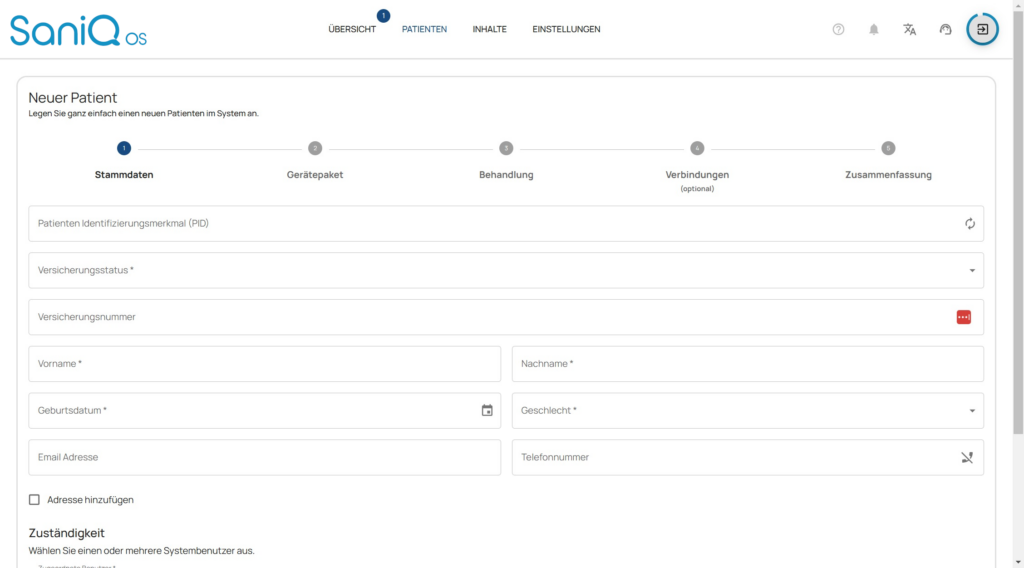
4. equip patients
The selected device package, including the patient instructions, is automatically sent to the patient's registered address after connection in SaniQ. You do not need to do anything else here!
5. monitor patients
As soon as they have received the starter pack, patients can install the SaniQ HERZ app and connect to your practice using the QR code provided - telemonitoring can now begin.
If the patient is on site, you can also install the SaniQ HEART app together with the patient on their smartphone and connect it to your practice using the QR code provided in SaniQ.
Did you know?
Our support team regularly organises online patient training sessions on how to use the SaniQ HERZ app. We will inform you in advance by email when the next appointment is due for which your patients can register.
Conclusion
As a medical assistant, you play a crucial role in the successful implementation of telemonitoring by patients. With the right patient selection and a structured onboarding process, you lay the foundation for sustainable utilisation. We will be happy to assist you at any time!
These articles might be of interest to you:

Telemonitoring: 3 Chancen für kardiologische Praxisteams
Herzinsuffizienz-Patienten stellen kardiologische Praxen vor besondere Herausforderungen: plötzliche Verschlechterungen, ungeplante Notfalltermine und schnell verunsicherte Patienten führen zu einer aufwändigen Betreuung zwischen den Terminen. Telemonitoring bietet hier konkrete Lösungsansätze, die den Praxisalltag nachhaltig verbessern können.

How your patients benefit from telemonitoring with SaniQ HERZ
With the SaniQ HERZ telemonitoring platform, your practice can make an important contribution to improving the care of heart failure patients. But what exactly makes telemonitoring for heart failure so valuable for the health of your patients?