Installation & application
Here SaniQ HERZ users can find information on installing and using the app as part of telemonitoring for heart failure.
Your advantages
With telemonitoring, your heart health is monitored remotely by your cardiology practice using the SaniQ HERZ app. You benefit from this in several ways:
1. data-based therapy
Your daily measured vital signs provide a deep insight into the progression of your illness - and data-based optimisation of therapy.
2. increased protection
SaniQ automatically recognises when your vital signs exceed critical values. This prevents decompensations such as our Case study shows.
3. more expertise
Measuring and monitoring your vital signs improves your understanding of your illness and increases your ability to actively participate in therapy.
Installation


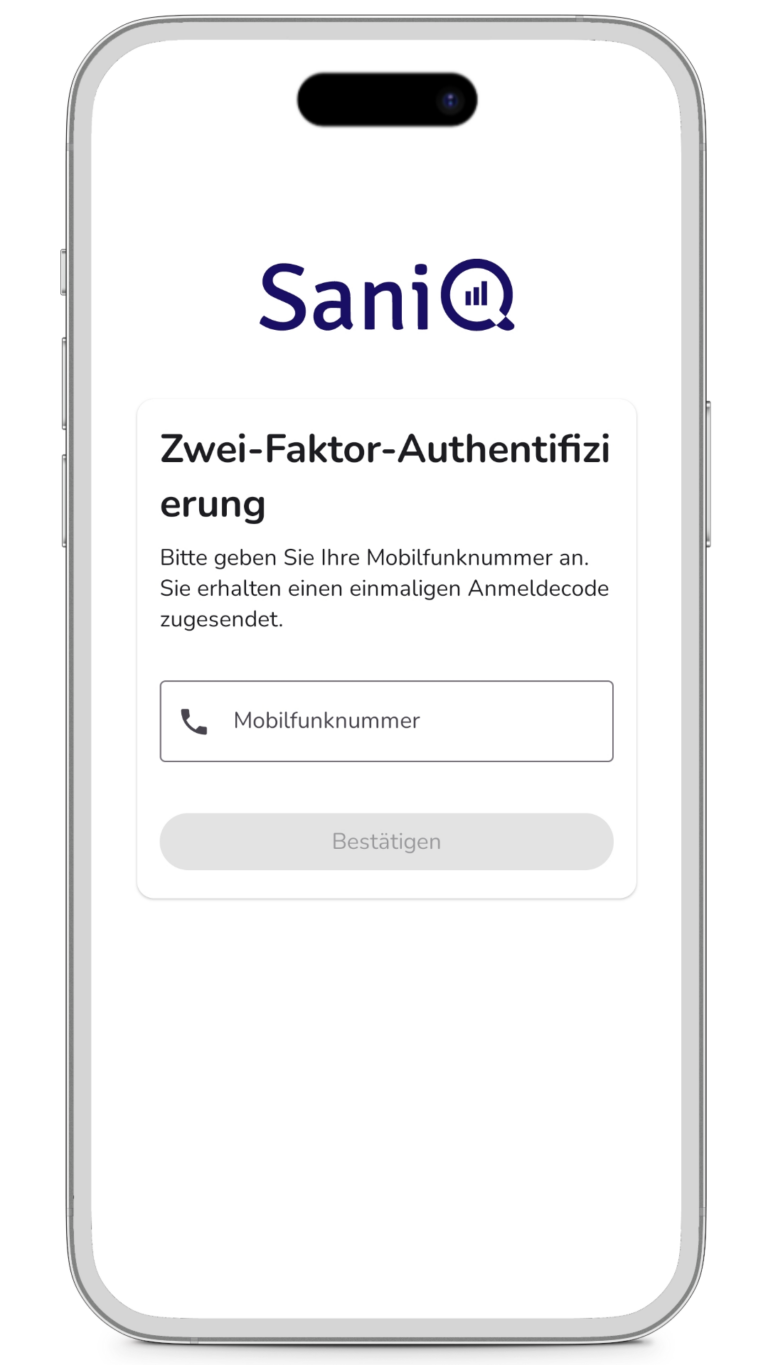

Installation instructions
1. Download SaniQ HERZ from your app store to your smartphone.
2. Open the app and scan the QR code on your welcome letter (or enter the code manually) to connect to your doctor's surgery.
3. Enter your mobile number with your country code on the following screen (e.g.: +49 160 12345678). After sending your mobile number, you will immediately receive an SMS with a code for two-factor authentication.
4. Enter the code you received on the following screen in the app.
You've done it! You are now connected to your doctor's surgery via the app.
Application
Please measure your blood pressure, weight and ECG once a day using the measuring devices supplied. The values are automatically saved in the SaniQ HERZ app and transmitted to your cardiologist's practice.
Measuring devices
You have received a package with 3 measuring devices from your cardiology practice:
- Blood pressure monitor
- Body scale
- ECG device
Note: To ensure trouble-free transmission of the measured values, please refrain from using the apps offered by the manufacturers of the measuring devices.
1. measure blood pressure
Preparation: Place the blood pressure monitor on a table in front of you, put on the cuff and tighten it around your upper arm.

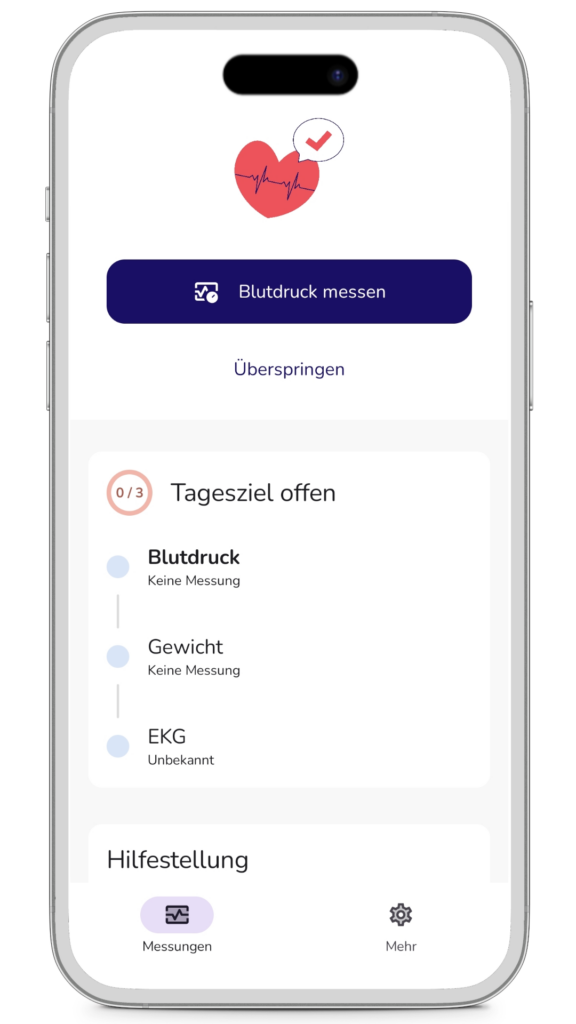
Open the SaniQ HERZ app and select "Measure blood pressure".

Switch on the blood pressure monitor. The measurement starts automatically. As soon as the measuring device has determined your blood pressure, the transmission to SaniQ begins.
Note: The transmission of the measured value can take 1-2 minutes.
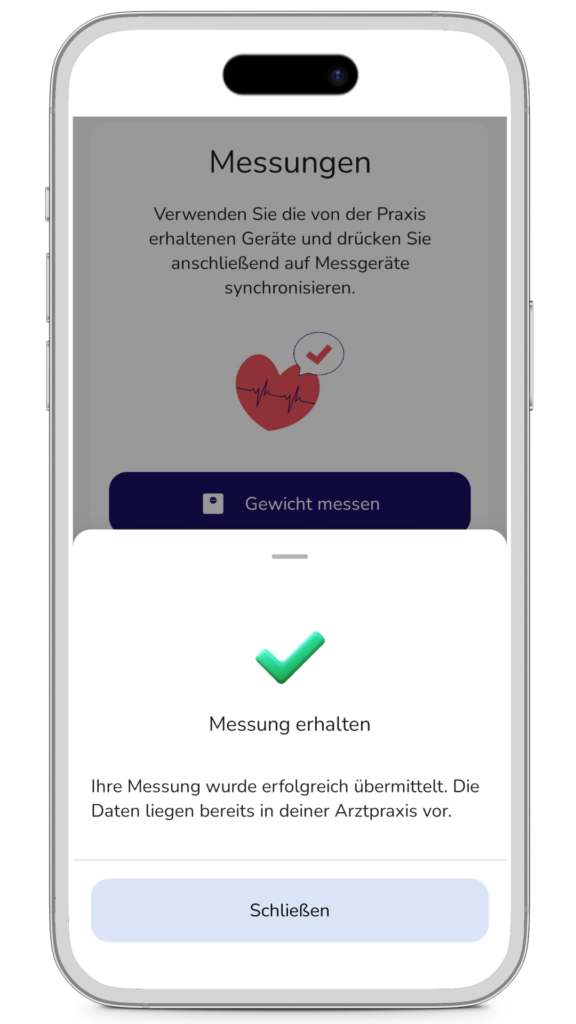
As soon as the measured value has been transmitted, your blood pressure monitor will display "OK" and you will receive a message in the app that the measurement was successful.
2. measure weight
Preparation: Insert the batteries supplied before using the scale for the first time. Then place the scales on a level surface. Switch on the appliance by standing on the scales briefly and then stepping down again. The display lights up.


Open the SaniQ HERZ app and select "Measure weight".

Stand with both feet on the scales and wait until your weight has been determined.

As soon as your scale displays "OK", you will receive a message in the app that the measurement was successful.
3. measure ECG
Preparation: Sit relaxed at a table, place the ECG measuring device directly in front of you and place your smartphone close to the device. Important: Make sure that the measurement takes place in a quiet environment in order to obtain the most accurate result possible.

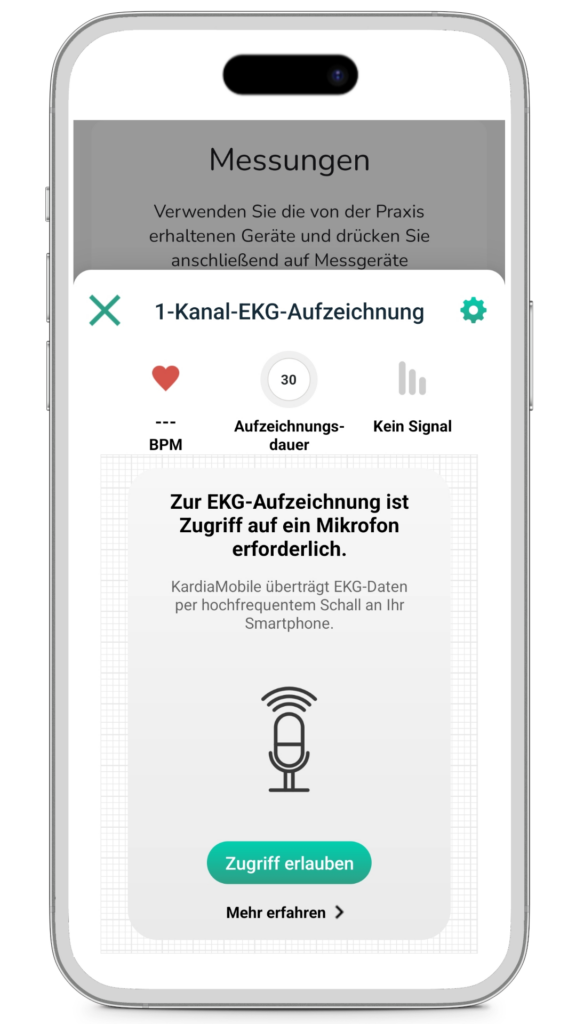
Open the SaniQ HEART app and select "Measure ECG".
Before the measurement can start, you must allow the app to access the microphone on your smartphone.
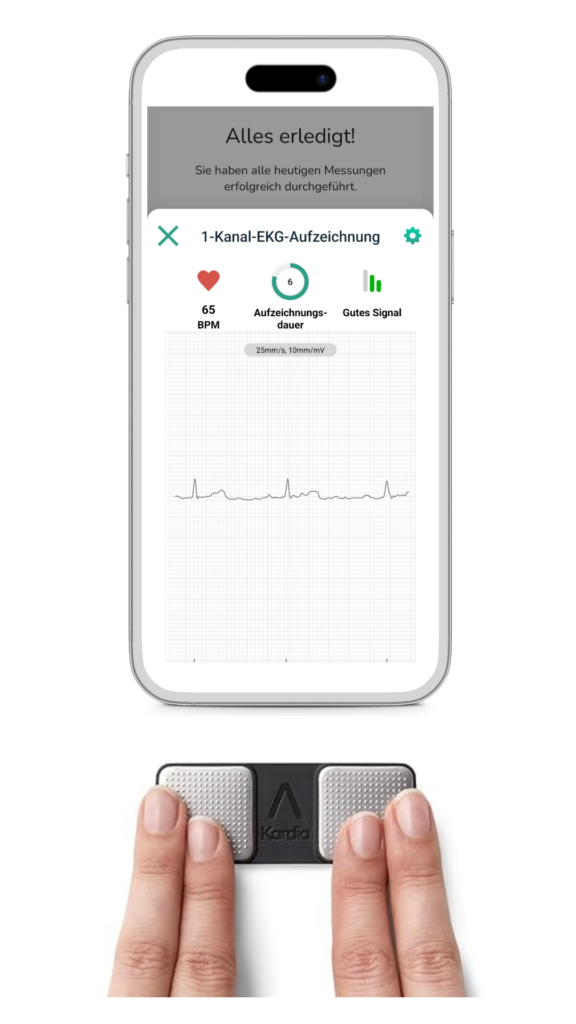
Now place your index and middle fingers on the two electrodes as shown in the picture. The measurement starts automatically.

As soon as the measurement is complete, you will receive a message in the app that the measurement was successful.
Do you still have questions?
If you have any questions about installing or using SaniQ, give us a call - our support team will be happy to help you (Mon.-Fri: 09:00 - 16:00 clock)!
E-mail: support@qurasoft.de